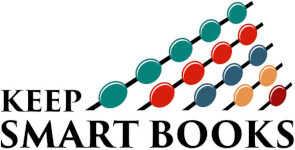In today’s digital age, phishing scams have become a major threat to businesses of all sizes. At Keep Smart Books, we’ve seen firsthand how devastating these attacks can be to small businesses just like yours. As cybercriminals get more sophisticated, it’s crucial to stay one step ahead and shield your business from these fraudulent attempts. We’re not just your bookkeepers – we’re your partners in protecting your financial future. That’s why we’ve put together this guide to walk you through how to identify phishing scams, the steps to fortify your business against them, and what to do if you encounter a suspicious message. Let’s dive in and make sure your hard-earned success stays secure!
What is Phishing?
Phishing is a type of cyberattack where criminals impersonate trusted organizations or individuals to steal sensitive information such as passwords, credit card numbers, or business details. While email is their primary method of attack, they may also use text messages, social media posts, or even create fake websites. Recognizing these deceptive tactics is essential for keeping your business secure.
Key Indicators of Phishing Attempts
Be aware of these warning signs that may indicate a phishing attempt:
- Suspicious Email Addresses: Always carefully examine the sender’s email address. Scammers often use addresses that closely mimic legitimate ones. For example, “@paypa1.com” instead of “@paypal.com”.
- Urgent or Alarming Language: Be cautious of messages that create a sense of urgency or fear. Phrases like “Your account has been compromised” or “Verify your identity immediately” should raise suspicion.
- Unexpected Links or Attachments: Exercise caution with links and attachments in unsolicited emails. Hover over links to check their destination before clicking. If the link appears suspicious or doesn’t match the sender’s website, avoid clicking it.
- Requests for Sensitive Information: Legitimate companies typically don’t ask for personal information like passwords, credit card numbers, or social security details via email.
- Grammar and Spelling Errors: While not foolproof, the presence of multiple spelling mistakes or poorly constructed sentences in an email claiming to be from a professional organization can be a red flag.
Strategies to Protect Your Business from Phishing Attacks
To safeguard your business from phishing scams, follow these steps:
- Scrutinize External Links and Attachments: Approach links and attachments in unexpected emails with caution. When in doubt, visit the company’s official website directly or contact them through known channels.
- Verify Sources: Ensure that all communications come from authenticated and secure sources. If uncertain, reach out to the company directly using their official contact information.
- Implement Multi-Factor Authentication (MFA): Add an extra layer of security by enabling MFA, which requires users to provide two forms of identification before accessing an account.
- Regular Password Updates: Encourage employees to use strong, unique passwords for each account and update them regularly.
- Conduct Cybersecurity Training: Implement regular cybersecurity training sessions to ensure all employees are aware of phishing threats and know how to respond appropriately.
What to Do If You Receive a Phishing Email
If you suspect you’ve received a phishing email, follow these steps:
- Do not click any links or open attachments.
- Flag the email as phishing within your email client or forward it to your IT department.
- Delete the email to prevent others from interacting with it.
- Change your passwords if you think you’ve been compromised.
How Keep Smart Books Protects Your Business
At Keep Smart Books, we’re committed to protecting your financial data. Our team continually updates our knowledge of the latest cybersecurity practices to ensure your information remains secure.
To further safeguard your data, we do not accept any sensitive documents over email. Instead, we use ShareFile, a secure file-sharing platform, for all confidential information exchanges. If you need to send us any financial documents, please use our ShareFile link for a safe and secure transfer. This ensures your sensitive information is protected from phishing and other cyber threats.
Additionally, we contract with a trusted local IT and security provider to help manage and flush out phishing emails, monitor potential security breaches, and keep our systems secure. This partnership ensures that we are always vigilant in protecting your data from evolving cyber threats.
Remember, maintaining strong cybersecurity is a collaborative effort. By staying informed and following these guidelines, you’ll significantly enhance your business’s defense against phishing attacks.
Stay secure,
Your team at Keep Smart Books