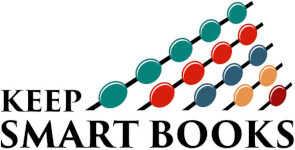Do you need to get data from one app to another? If so, it’s time to check out Zapier.
You might be moving data manually from, let’s say, your shopping cart to your CRM or from Evernote to Google Docs, or something like that. Zapier allows you to automate the process with what they call a Zap.
In the Zapier app, click Make a Zap, and you’ll see two dropdown menus: Trigger app and Action app. Your trigger app is the one where the data is stored and your action app is the one where you want the data to be moved to.
Continuing the shopping cart example above, you would choose your shopping cart app as the trigger app. Zapier support BigCommerce, Ontraport, Infusionsoft, Shopify, Magento, and more. It will then ask you for details about the transaction and the type of data you want to port over. Your action app will be your CRM, and Zapier supports dozens of them. It will ask you for your user ID and password for each application and some more specifics about the type of data you want to transfer.
You can run your zap one time or every fifteen minutes, depending on the nature of your data transfer. Here are some ideas to get your creative juices flowing:
- From Evernote to Google Calendar, add an event.
- From your blog to Facebook, post your latest blog entry.
- Create QuickBooks® Online sales receipt from PayPal
- Create QBO customer from Salesforce (or other CRM)
- Create Constant Contact contact from QBO customer
- And several thousand more combinations!
The admin time you will save will amaze you. Data entry and moving data around is truly becoming a thing of the past. You can go to Zapier.com and create a free trial. There is a charge for a larger number of zaps.
And, as always, if you’d like our help, please reach out.